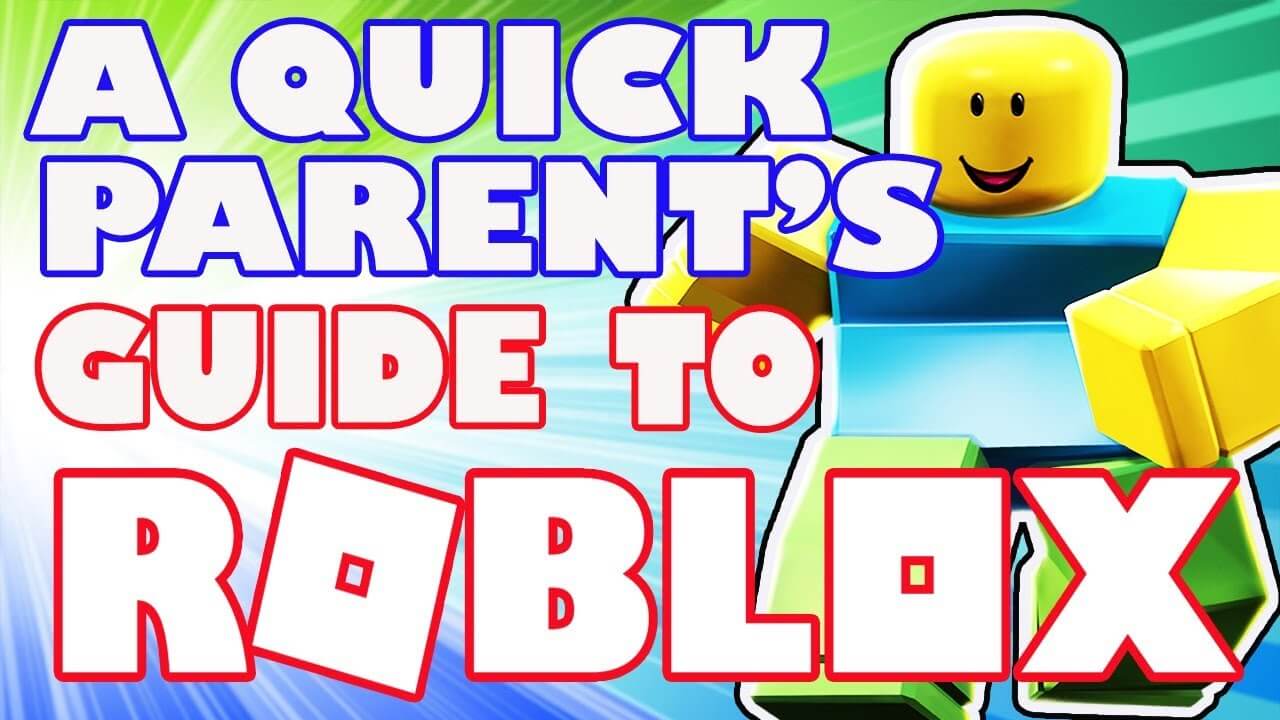Roblox can be a great educational and entertainment tool for your child, but it certainly has its drawbacks. Just like anything else on the internet, Roblox is potentially rife with dangers; as with social media, online games, and anywhere else that people can gather, you might find that there are unsavoury or disreputable people hanging around in the Roblox community who could cause problems for your child. We should stress that the vast majority of Roblox players are totally safe to interact with, but there are, as ever, “a few bad apples”.
So, how can you keep your child safe on Roblox? What can you do to ensure that they have a pleasant, danger-free experience while playing the game? Well, the first thing to note is that Roblox isn’t technically a game. Instead, it’s more helpful to think of Roblox Corporation’s software as a game creation kit, a studio to enable the games your child wants to make from what’s in their imagination. The official website describes Roblox as “a global platform that brings people together through play”, which is a more helpful way to think of it than as a complete game in its own right.
Keep them Safe on the Roblox Platform

The reason it’s better to think of Roblox as a platform than a game is simple: keeping your child safe is different on an online platform than on a fully-fledged game. For example, you likely won’t need to worry too much about your child if your child is simply making their own games and not publishing them to the wider Roblox community or interacting with them in any way. Still, there are a number of safety protocols you should be enacting when your child is “playing” Roblox even if they don’t want to talk to others.
First of all, the best thing you can do to keep your child safe while interacting with Roblox is to understand the platform yourself as best you can. You can’t know which elements of your child’s interaction with Roblox are dangerous if you aren’t au fait with it. Talk to your child and try to get them to help you understand exactly what they’re doing when they log in to Roblox. You could even arrive at a discussion of the potential dangers of the platform this way, thus helping your child to be cognisant of why you’re doing this in the first place.
Parental Controls on Roblox Explained
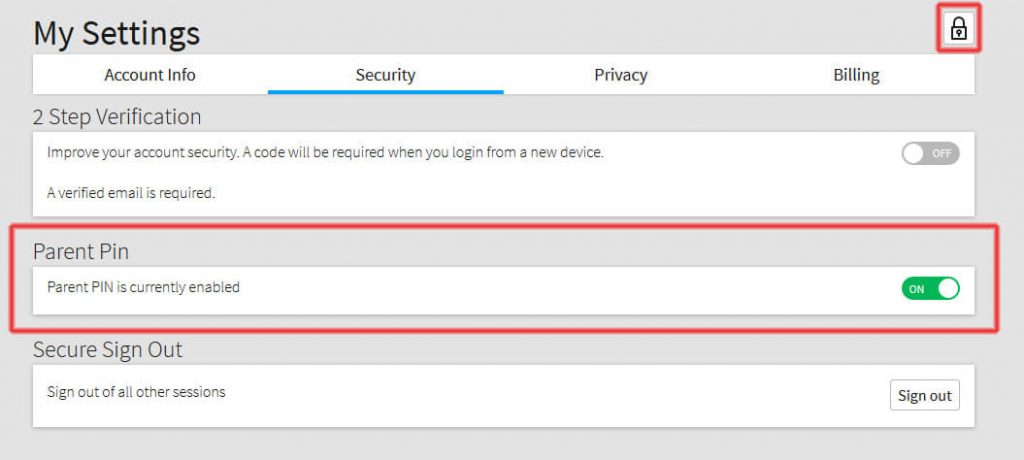
We would strongly recommend using this feature as “the nuclear option”, as it can make children feel like they have no agency, but Roblox does have parental account security tools. All you need to do is log in to the child’s account, hit Account Settings, select Privacy, and enable the Account Restrictions option. There are also other privacy settings that you can play with to ensure that your child doesn’t talk to anyone unsavory. Again, we don’t recommend this as a first recourse; talking to your child and understanding Roblox are better first options.
As well as talking to your child about Roblox, another option for you is to actually sit down and play some games with them. All of the games available via Roblox’s platform have been community-made, so there may well be some games your child has made that you can look at. Try to understand if these games are multiplayer games and to what extent your child is opening themselves up to communication with other players. If you’re feeling adventurous, you could even try to create your own game with your child. This will make the Roblox dialogue between you public and will help you to talk about it in future.
Just be mindful and educate your Child

In the end, it’s fairly easy to keep your child safe from any actual malicious threats on Roblox. Tell them never to give out their real name, address, or any other details, no matter how trustworthy someone looks. Ask them to tell you the moment something happens that they’re not confident they can deal with themselves. If real money transactions become important – as they sometimes can on Roblox – make sure you are personally involved during every step of that process. By being present and monitoring your child’s Roblox activity, you’re ensuring their safety passively.